Alt texts are very important for accessibility (a11y) and search engine optimization (SEO). Visually impaired users often make use of screen readers. It's software that interprets and reads out the contents of a website. Images of course can't be read out. So it's important to add so called alt texts to them. They also help search engines crawl and interpret the contents of your website.
As any cms, Statamic has support for adding alt texts in the media library, but unfortunately it doesn't support multilingual alt texts. You can only add them in one language. In this post I'll explain how you can easily add support for multilingual alt texts using fields and Runtime Antlers.
Update the asset fieldset
In order for the user to edit alt texts in multiple language you have to update resources/blueprints/assets.yamland add some fields. This is how the fieldset looks for this site.
1title: Asset 2sections: 3 main: 4 display: Main 5 fields: 6 - 7 handle: alt 8 field: 9 display: 'Alt Text Dutch'10 type: text11 instructions: 'Description of the image in Dutch'12 instructions_position: above13 listable: hidden14 read_only: false15 input_type: text16 antlers: false17 validate:18 - required19 -20 handle: alt_en21 field:22 input_type: text23 antlers: false24 display: 'Alt Text English'25 instructions: 'Description of the image in English, falls back to the Dutch description.'26 type: text27 icon: text28 listable: hidden29 instructions_position: above30 read_only: falseYou can see here I kept the original alt field and added a language instruction. There's a second field called alt_en for the English site. The asset manager now looks like this:
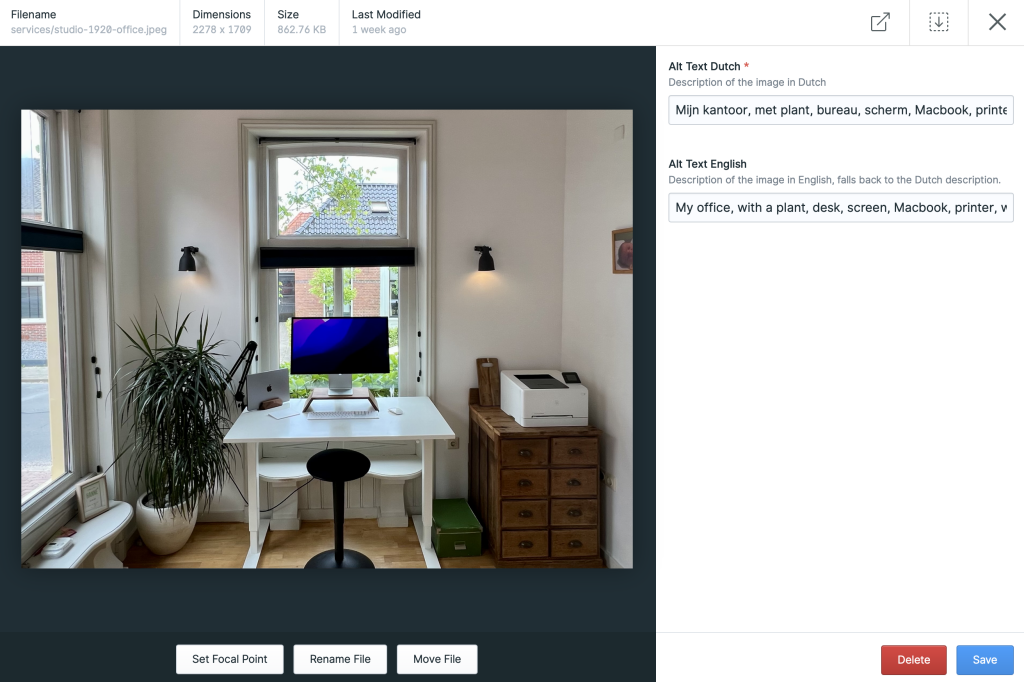
In the picture partial I use the following Antlers magic to fetch the localized alt text and ensure it ends with a dot. This helps people who rely on screen readers to consume your site so the reader uses a full stop.
1{{ localized_alt = 'alt_{locale}' | ensure_right('.') }}When it's time to actually render the alt text I use the following.
1alt="{{ @localized_alt ?? alt | ensure_right('.') }}"The @ here makes sure Antlers will actually parse the values in the variable. If there's no localized alt text available it will fallback to the default alt text.
And that's it. Until Statamic properly supports asset localization feel free to use this solution. Do you like this article or have any questions? Let me know.